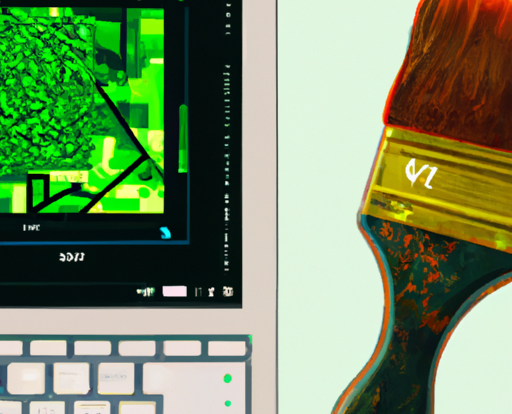If you’ve ever wondered whether creating a GUI (Graphical User Interface) in Python is a challenging endeavor, let me put your mind at ease. This article will explore the question of whether GUI in Python is hard, and provide insights into the ease of navigating the GUI waters in this popular programming language. So, grab a cup of coffee and get ready to embark on a friendly exploration of GUI creation in Python.
Overview
What is GUI?
GUI stands for Graphical User Interface. It is a type of interface that allows users to interact with a computer or software through visual elements such as buttons, menus, and windows. GUIs make it easier for users to navigate and operate applications without needing to memorize complex commands or code.
Python for GUI
Python is a popular programming language that offers a wide range of functionalities and frameworks for GUI development. It is known for its simplicity and readability, making it an ideal choice for beginners and experienced developers alike. With Python, developers can create interactive and visually appealing applications with ease.
Advantages of GUI in Python
Easy to Learn and Use
One of the major advantages of GUI in Python is its simplicity. Python provides an intuitive syntax and a vast collection of libraries that make GUI development a breeze. Even for beginners with limited programming experience, Python offers a gentle learning curve and ample resources for guidance and support.
Cross-platform Compatibility
Python’s versatility shines in its ability to run on various operating systems. GUIs developed in Python can run seamlessly on different platforms such as Windows, macOS, and Linux without extensive modifications. This cross-platform compatibility ensures that your application can reach a wider audience and provides flexibility for developers.
Wide Range of Libraries and Frameworks
Python boasts a rich ecosystem of libraries and frameworks specifically designed for GUI development. The most common library is tkinter, which is included in the standard Python distribution and provides a simple way to create GUI applications. Additionally, there are other powerful frameworks like PyQt, PySide, and Kivy that offer advanced features and enhanced customization options.
Disadvantages of GUI in Python
Performance Issues
One limitation of GUI development in Python is its performance. Python is an interpreted language, which means that it is not as fast as compiled languages like C++ or Java. This can result in slower execution speeds, especially for complex graphical applications or computationally intensive tasks. However, in most cases, the performance difference is negligible and does not significantly impact the user experience.
Limited Native GUI Support
Another drawback of GUI development in Python is the limited native support for GUI components. While the built-in tkinter library provides basic functionality, it may lack some advanced features and aesthetic options. However, this limitation can be overcome by utilizing third-party libraries and frameworks that offer more extensive GUI capabilities.
Factors Affecting Difficulty Level
Prior Programming Experience
The difficulty level of GUI development in Python can vary depending on the programmer’s prior experience. If you are already familiar with Python or have experience with other programming languages, adapting to GUI development will be relatively straightforward. However, beginners may need to devote more time and effort to grasp the fundamental concepts and understand the intricacies of GUI development.
Complexity of Application
The complexity of the application you wish to build also affects the relative difficulty of GUI development in Python. Simple applications with basic functionality can be easily implemented using basic GUI libraries like tkinter. However, as the complexity of the application increases, developers may need to explore more advanced libraries or frameworks to handle complex layouts, animations, or data visualizations.
Choice of GUI Library
The choice of GUI library can significantly impact the difficulty level of Python GUI development. Each library has its own set of features, functionalities, and learning curves. While tkinter is the most commonly used library due to its simplicity and ease of use, libraries like PyQt and PySide offer more extensive capabilities and customization options, which may require a steeper learning curve.
Learning Curve
Understanding tkinter
To start your journey in GUI development using Python, understanding the basics of tkinter is key. tkinter is the standard GUI library for Python and is included with most Python installations. It provides a set of classes, functions, and methods that allow developers to create windows, buttons, labels, and other GUI components. Online tutorials, documentation, and sample code can be valuable resources to help you grasp the essential concepts of tkinter.
Exploring PyQt and PySide
PyQt and PySide are two popular GUI frameworks for Python that offer more advanced features and extensive capabilities compared to tkinter. These frameworks are built on top of the Qt framework, which is a powerful C++ framework widely used for GUI development. Although learning PyQt or PySide may require a more significant time investment, they offer enhanced functionalities, a larger community, and strong support, making them an excellent choice for Python GUI development.
Learning Kivy and other GUI libraries
Kivy is another GUI library for Python that focuses on providing a flexible and multi-touch user interface suitable for various platforms, including mobile devices. It uses its own unique language, known as Kv, to define the user interface and offers cross-platform compatibility. Exploring Kivy and other GUI libraries can broaden your skills and enable you to create diverse and visually appealing applications.
Common Challenges
Layout Management
Layout management is often a challenging aspect of GUI development. Determining the placement and alignment of GUI components can be tricky, especially when designing complex user interfaces. Different libraries offer various layout management options, such as grid layouts, box layouts, or absolute positioning. Understanding and utilizing the appropriate layout management techniques is crucial to achieving desired GUI designs.
Event Handling
Event handling is another common challenge in GUI development. Events are user interactions or system actions, such as mouse clicks or keyboard inputs, that trigger a response in the GUI application. Implementing event handling requires understanding how to bind events to specific GUI components and writing corresponding event handlers. Properly managing events and their associated actions is essential to ensure the responsiveness and interactivity of your GUI application.
Debugging and Troubleshooting
Like any programming endeavor, GUI development in Python comes with its fair share of debugging and troubleshooting challenges. As you write code for your GUI application, you may encounter issues such as components not appearing correctly, unresponsive buttons, or errors in event handling. Debugging GUI applications often requires a combination of examining code, testing different scenarios, and using diagnostic tools to identify and resolve problems.
Tips for Overcoming Challenges
Practice and Hands-on Projects
One of the best ways to overcome challenges in GUI development is through practice. By working on hands-on projects, you gain practical experience and reinforce your understanding of GUI concepts and functionality. Start with simple projects and gradually move on to more complex ones. Engaging in regular practice helps improve your problem-solving skills and boosts your confidence in developing GUI applications.
Utilize Community Resources
When facing challenges in Python GUI development, it is essential to tap into the vast community resources available. Online forums, developer communities, and social media groups dedicated to Python and GUI development can provide valuable insights, tips, and solutions to common challenges. Leveraging the collective knowledge and experience of the community can save you time and effort in problem-solving and provide alternative perspectives to tackle complex issues.
Break Down the Problem into Smaller Parts
Sometimes, GUI development challenges can appear overwhelming, especially when dealing with complex applications or intricate functionality. Breaking down the problem into smaller, manageable parts can make it easier to understand and tackle each component individually. By dividing the problem into smaller tasks, you can focus on solving one piece at a time, gradually building towards your desired GUI application.
GUI Design Principles
Consistency and Simplicity
Consistency and simplicity are key principles in GUI design. A consistent design ensures that the application’s appearance and behavior are uniform throughout, providing a seamless user experience. Simplicity, on the other hand, emphasizes clarity and ease of use. Avoid cluttered interfaces and excessive functionality that may confuse users. Strive for clean, intuitive designs that make navigation and interaction straightforward for your target audience.
User Feedback and Responsiveness
GUI applications should provide clear and timely feedback to users. This includes visual cues, such as highlighting buttons upon mouse hover or displaying progress bars during lengthy operations, to inform users about the system’s state. Additionally, responsiveness is crucial to deliver a smooth user experience. Application actions should be executed promptly, and the GUI should remain responsive even during resource-intensive tasks.
Accessibility and Localization
Designing GUI applications with accessibility in mind ensures that users of all abilities can effectively interact with the application. Consider color contrast, text size, keyboard navigation, and supporting assistive technologies to make your GUI inclusive. Furthermore, localization enables your GUI application to be adapted to different languages, cultures, and regions. Providing options for language selection and accommodating text expansion can enhance the usability and reach of your application.
Best Practices for GUI Development
Planning and Prototyping
Before diving into GUI development, it is crucial to plan and prototype your application. Clearly define the goals, functionalities, and target audience of your GUI application. Sketching out the layout and visual elements can help you envision the final product and make informed design decisions. Planning and prototyping save time, prevent costly revisions, and ultimately result in a more polished and successful GUI application.
Separation of Concerns
Adhering to the principle of separation of concerns helps maintain well-organized and maintainable GUI code. Separate the GUI presentation code from the underlying logic or data processing code. This practice, known as MVC (Model-View-Controller) or a similar architectural pattern, allows for modularity, reusability, and easier debugging and maintenance. Keeping the GUI code separate from the application logic enhances code readability and makes future updates or modifications more straightforward.
Code Reusability
Code reusability is an essential aspect of efficient GUI development. Instead of reinventing the wheel, utilize existing libraries, modules, or components that others have developed. Reusing code not only saves development time, but it also benefits from community-supported updates and bug fixes. Additionally, when implementing your GUI application, write modular and reusable code that can be easily adapted and extended for future projects or functionality expansions.
Conclusion
GUI in Python: A Worthwhile Endeavor
Despite the potential challenges, GUI development in Python opens the door to creating visually appealing and interactive applications. Python’s simplicity, cross-platform compatibility, and extensive libraries make it an excellent choice for GUI development. By understanding the basics of tkinter and exploring advanced frameworks like PyQt, PySide, and Kivy, developers can overcome any initial difficulties and harness Python’s power to build sophisticated GUI applications.
Continuous Learning and Improvement
GUI development, like any other programming discipline, involves continuous learning and improvement. Embrace challenges, practice regularly, and leverage community resources to enhance your skills and expand your knowledge in Python GUI development. By adhering to GUI design principles, following best practices, and striving for code reusability, you can ensure the success of your GUI applications and deliver quality user experiences.