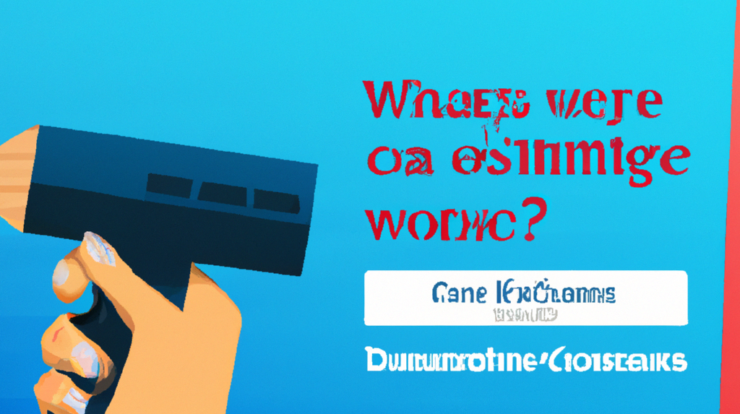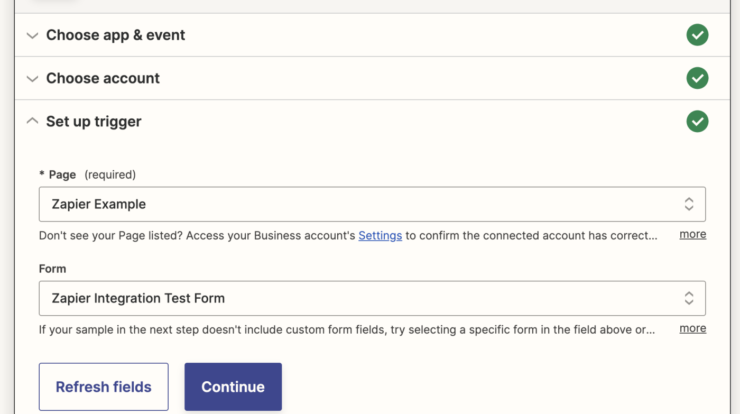
In this article, you’ll learn how to connect Facebook Lead Ads to a Mailchimp email list. Facebook Lead Ads are a powerful marketing tool that allows you to collect customer information without redirecting them to a separate landing page. Once you’ve collected leads, it’s crucial to efficiently move that information into your email marketing system, like Mailchimp. Instead of doing this manually, you can leverage automation through Zapier’s Facebook Lead Ads Mailchimp integration. This article will guide you through the process of setting up the integration and show you how to utilize Zapier’s automated workflows to streamline your lead management and follow-up process. With Zapier’s extensive app integration options, you can enhance your marketing efforts and scale your lead generation effectively.

What are Facebook Lead Ads?
Facebook Lead Ads are a type of advertising format specifically designed to help businesses collect customer information, such as names, email addresses, and phone numbers, directly from Facebook ads. These ads allow users to fill out a form within the ad itself instead of being redirected to a separate landing page. This seamless experience increases the likelihood of lead generation and minimizes the risk of losing potential customers due to a complicated process.
Facebook Lead Ads can be highly effective for various marketing objectives, including lead generation, encouraging downloads or subscriptions, and building customer profiles. By utilizing this advertising tool, businesses can gather valuable data that can be leveraged by their sales teams for outreach and closing deals.

What is Mailchimp?
Mailchimp is a widely recognized email marketing platform that offers a range of features and functionalities to help businesses streamline their email marketing efforts. With Mailchimp, users can design, build, send, and analyze emails, create customer journeys, build websites, schedule social media posts, and manage campaigns all within one platform. It is known for its user-friendly interface, email templates, and freemium model, making it accessible to businesses of all sizes.
In addition to email marketing, Mailchimp also provides tools for audience segmentation, automation, and analytics, allowing businesses to create targeted and personalized campaigns that drive engagement and conversions.

How to set up a Facebook Lead Ads email integration
To set up a native Facebook Lead Ads email integration with Mailchimp, you will need both a Mailchimp account and a Facebook account with a business page. Here are the steps to follow:
- Log into your Mailchimp account and navigate to the “Integrations” section in the left sidebar.
- Search for the Facebook app and click on it.
- Click “Get started” and then “Connect.”
- You will be redirected to Facebook, where you will need to log in to your account and grant permission for the integration.
- Once you’ve granted permission, you’ll be brought back to the integrations page in Mailchimp. Select the Facebook business page and audience you want to use.
- Click “Save” to finish setting up the integration.
After completing these steps, you can create a Facebook ad with a lead form directly within Mailchimp. Navigate to the “Create” section in the left-hand panel, select “Ad,” then “Facebook/Instagram ad,” and follow the instructions for set-up. You can then create automated workflows, known as “Automations,” under the “Automations” tab in Mailchimp to start building customer journeys.
It’s important to note that the apps you connect to Facebook can be seen or removed within the Meta Business Suite under “All tools” and by selecting “Business apps.”

Why you should use automation instead
While the native integration between Facebook Lead Ads and Mailchimp allows you to connect the two platforms, there are several configuration steps in each platform that may not be entirely intuitive. This can result in a lot of back-and-forth work and potentially slow down lead generation and follow-up processes.
Automation through Zapier offers a quicker and easier way to connect Facebook Lead Ads to Mailchimp. With Zapier, as soon as someone clicks on your Facebook ad, their lead information is automatically sent to Mailchimp in real-time. This speeds up the follow-up process and improves the chances of lead conversion.
Additionally, Zapier offers integrations with over 6,000 apps, providing a comprehensive solution for diverse needs across multiple platforms. By creating customized, multi-step Zaps, businesses can align their marketing objectives and streamline their workflows more efficiently.

How to connect Facebook Lead Ads to email with Zapier
Zapier allows you to create automated workflows called Zaps, which send information from one app to another. You can create your own Zap from scratch without any coding knowledge, or you can use one of the many pre-made templates available to get started quickly. Here is how to connect Facebook Lead Ads to email with Zapier:
- Sign up for a Zapier account if you don’t already have one.
- If you want to start with a template, click on the Zap template provided for connecting Facebook Lead Ads to Mailchimp. This will take you to the Zapier editor.
- In the Zapier editor, follow the directions provided to set up your Zap. You may need to connect your Facebook and Mailchimp accounts if you haven’t done so already.
- Customize your Zap by selecting the triggers and actions you want to occur. For example, you can set the trigger to be a new lead in Facebook Lead Ads and the action to be adding that lead to a Mailchimp email list.
- Once you have finished customizing your Zap, click “Save” to activate it.
Zapier’s Facebook Lead Ads integration with Mailchimp is a premium app available on paid plans. Premium apps offer additional features and capabilities. By connecting Facebook Lead Ads to Mailchimp with Zapier, businesses can automate their lead generation and email marketing processes, saving time and improving overall efficiency.
By using Zapier’s platform, businesses can easily connect and automate their Facebook Lead Ads and Mailchimp processes, ensuring a seamless flow of customer data and optimizing marketing campaigns.
If you are interested in automating your Facebook Lead Ads process, consider checking out Zapier’s Facebook Lead Ads Mailchimp integration and explore the possibilities it has to offer.
Source: https://zapier.com/blog/add-facebook-lead-ads-leads-to-mailchimp